TikTok Guide: Proven Steps to NEVER Get Banned Again

You may have heard the expression, “Social media is rented space.” You don’t own your followers and it is possible that you can lose your account on any social media platform.
Experiencing a temporary or permanent ban is a good reminder that you should always be diversifying your social media platforms and building an email list, so that you have other ways to contact your community.
TikTok is no different! If you have community guideline violations, you’ve appealed them, you have a temporary ban from posting or live-streaming, or worse a permanent ban. Then, you’ve come to the right place.
This article focuses on TikTok account bans that you have received through your notifications. However, if you are suspecting a shadowban, read my blog post on details for how to remove a shadowban here.
Guess what? I’ve also experienced temporary bans on my TikTok account, so this blog post is personal! I have first hand experience on how to get out of a ban as well. I've helped many clients navigate multiple community guideline violations, temporary bans and permanent bans with them getting their account back. I know how frustrated you feel, how scared you are that you will lose your account, but don’t worry! I assure you that it is possible to fix it.
In July 2021, TikTok made an official announcement with their approach to user safety and details on their content moderation system. I highly recommend reading it, as it also documents how the community violation systems works. In the press release TikTok admits they are no longer using humans to review content. They admit that the system is not perfect and there are errors in the content moderation system which is why there are a lot of content creators experiencing multiple community violations and temporary bans.
If this is the case for you, don’t panic!
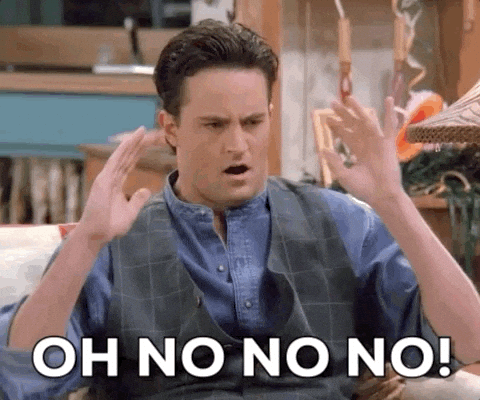
If you are experiencing a TEMPORARY BAN, follow these steps:
Step 1 - Make sure you have read the community guidelines and that you are indeed not breaking any terms of service. You can access it in app or here.
Step 2 - Document everything! Make notes on when you got a community violation, the date you appealed and the date you won or lost your appeal. Note the dates you received a temporary band and for how long. TikTok may ask for this information.
Step 3 - Contact TikTok! Here are 4 options to contact TikTok.
Option 1
Submit a support ticket - you can find this in your settings, under report a problem, as seen in the photo below.
Option 2
Email TikTok. They have various email addresses but the most common are [email protected], [email protected] and [email protected]
Option 3
Use the website feedback form
Option 4
Tweet the account @TikTokComms this is the official support account for TikTok and they often can point you in the right direction.
Step 4 - Delete any videos that you lost an appeal with. Whether it feels unjust or not, if you lost the appeal, delete the video. This will help the overall health status of your account.
Step 5 - Be patient and persistent. It might take time to hear back from TikTok, but don’t give up. Again document the dates, times and contact info of who you are emailing.
Step 6 - Post in your bio that you are on a temporary ban and direct your followers to follow you on your other social media platforms.
If you have a permanent ban on your account, follow these steps below:
Step 1 - Contact TikTok - see step three above for the various ways you can contact them.
Step 2 - In the case that you are a parent or adult managing an account of an underage child, you MUST have language in your bio that states the account is run by a parent. Many of my clients had permanent bans from this and got their account back when contacting TikTok.
Step 3 - Be patient and persistent. Document every time you contact TikTok and what date you were banned, so you can provide the full story once you do get in touch with them.
The good thing is most temporary bans and community violations don’t last more than a week or two!

Furthermore, most permanent bans are in fact by error, so try not to sweat it. Stay calm and solution focused. I hope this helps and you have any questions please comment below. I’m here to help you!


